Release notes for version 2019.2.5. Version published on December 9, 2020.
For full access to the Knowledge Base, please click register for access at the to of the page or click here.
Any Airline Choice Mobile (iOS) or BRS users will require having their User Account modified to check "Is Mobile or Is BRS" enabled.
This applies to all users accessing Airline Choice Mobile or BRS.
For BRS devices managed by Airline Choice, please ensure all devices are powered on and connected to WiFi the evening of the release. The updated BRS app will be pushed after successful deployment of the update.
Mobile Devices will No Longer Need to be Registered
Access and registration for BRS and mobile iOS app will now be managed through User Profiles inside of Airline Choice.
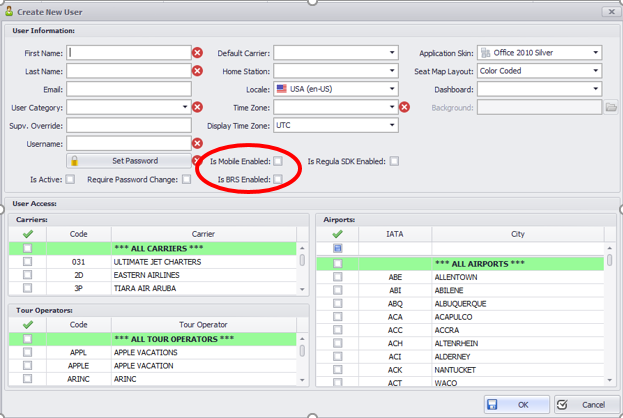
Airlines will need to edit the user profile once the release has been pushed out to use BRS and iOS.
BRS and iOS Modified Login
Airline Choice Mobile (iOS) and BRS will now utilize your standard Airline Choice credentials along with an input of Database Code. The database code is the primary carrier identifier code set under Carrier Settings. 2 letter IATA code or 3 letter ICAO codes are defined under Maintenance > Carrier Settings.
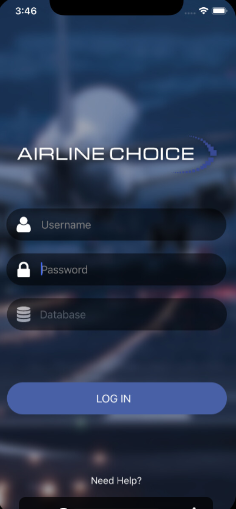
In order for a user to set other profile permissions to enable BRS or Mobile, that user must have the following relevant permissions set.
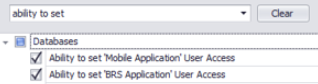
The approval process for accessing Airline Choice Mobile has changed. Instead of requesting access via the Help Desk, this process is now managed by carriers directly through the User Setup inside of Airline Choice as described above.
Option to Not Show Deactivated Bags for No-Showed Passengers or Show Gate Checked Bags in Sortation
A new tab has been added to Maintenance Carrier to now include BRS.
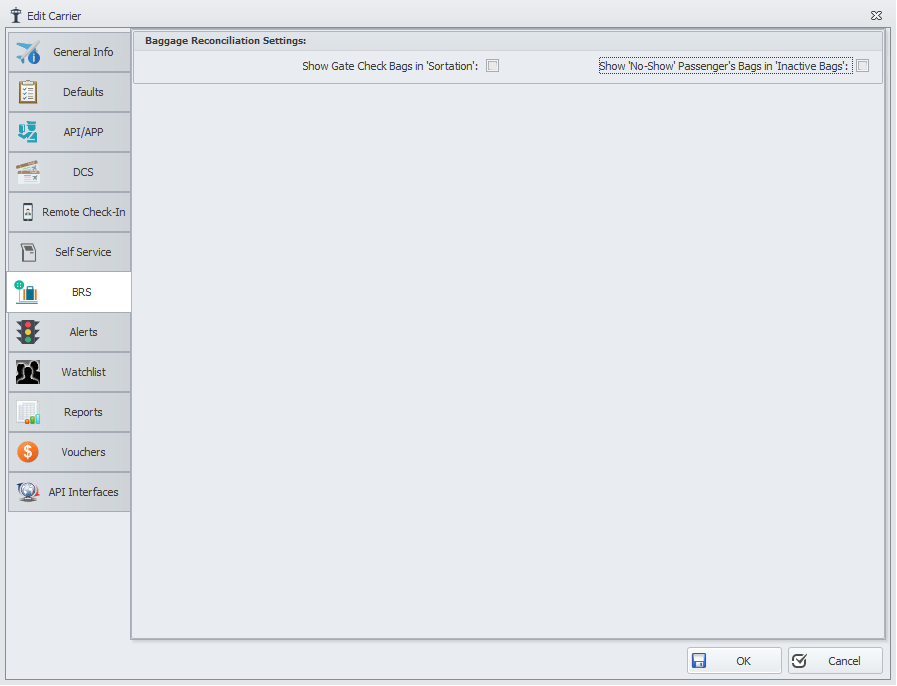
Unable to Delete Announcement Types if they have been used before
If an announcement type has been used by the Airline, it can no longer be deleted. The Airline can set the announcement to inactive, which will remove it from the selectable choices for the users.
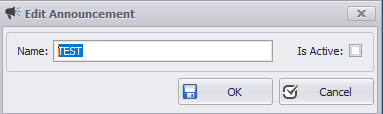
Announcement Report Available to Print on Dot Matrix Printers
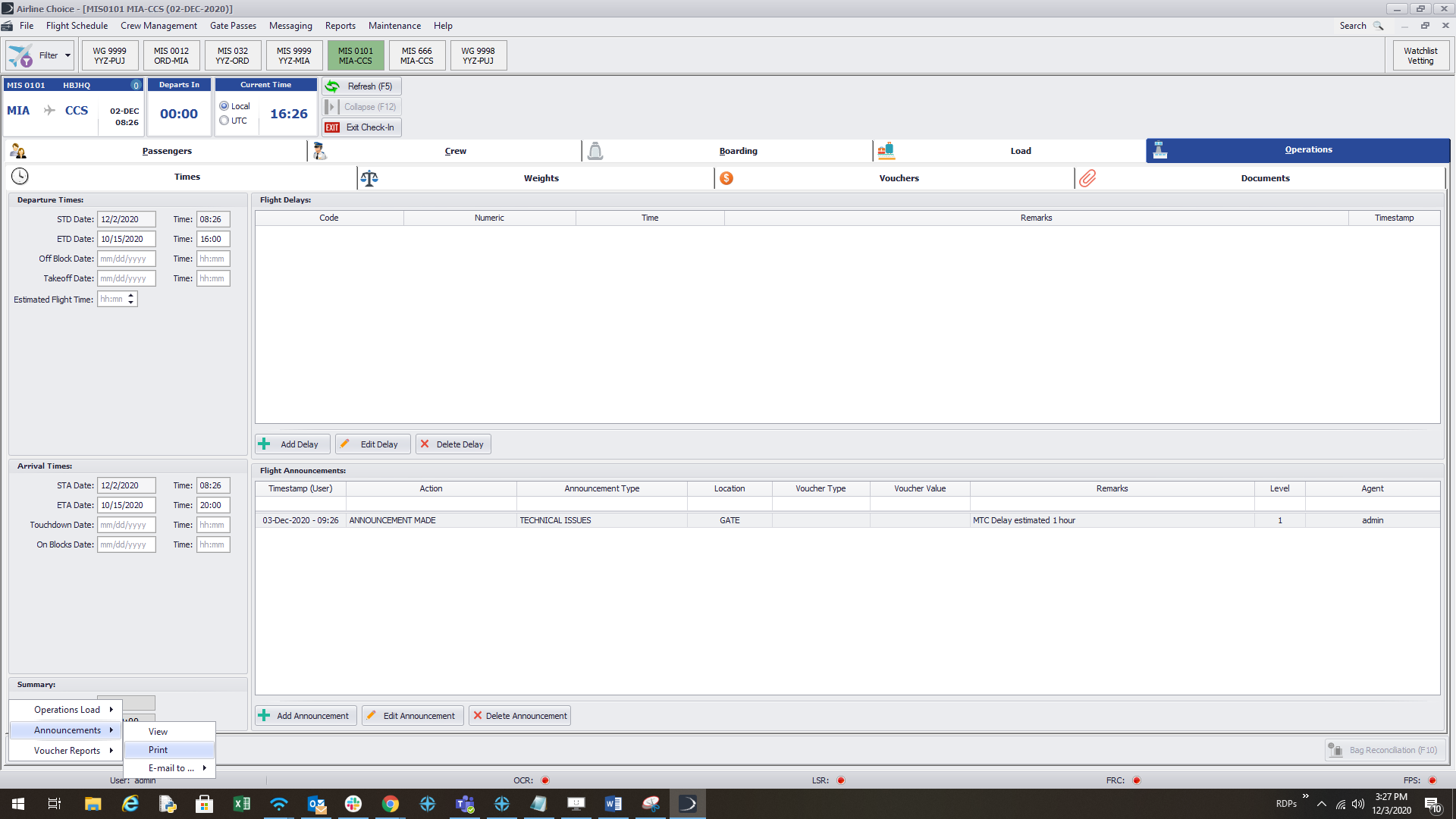
The Announcements Report will print out on Okidata / Dot Matrix CUTE printers
Enhancements to Emailed / SMS Boarding Passes
- Ability to include Google Pay / Apple Wallet links in BP emails or SMS messages
- Send SMS boarding passes from Web Check In or Kiosk
- Boarding Pass landing page link from SMS, with ability to add to mobile wallet
- Ability to customize email BP subject line and email body
- Forced BP sending via email or SMS from Kiosk
If you currently utilize any self service platforms from Airline Choice and would like to enable the above, please reach out to the help desk.
If you would like more information about Web Check In or Kiosk, please reach out to sales@airline-choice.com for more information.
Ability to add Priority to Boarding Pass / Bagtag based on SSR code or Fare Class
Ability to include a Priority designation to BPs and BTs dynamically based on Fare Class or SSR. Requires a PECTAB modification, one time charge may be applicable.
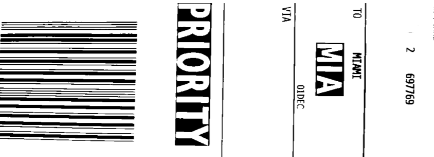
Preference to Set Supervisor Override via Code or Login Credentials
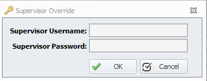
Contact Details Updates
- Contact Details are Not Available checkbox. This indicator box will show either of the following criteria is met:
- Contact Details are marked as required on a Security Rule (i.e. Government Submission)
- Flight Notification Requirement is enabled in carrier settings.
- Override is contingent based on agent having "Override User Restriction" enabled, otherwise a supervisor override entry will be required.
- Option on Flight Setup to make flight alerts optional.
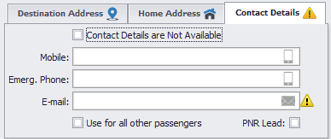
Modify BSM Carrier Codes on an Airport Level
Ability to specify Carrier Code to be used on BSMs to use either ICAO, IATA or other code on an airport level.
Boarding Pass Zones
Added ability to define business rules to specify boarding zones based on carrier defined criteria.
Test Flight Designator
New indicator on flight setup to designate that a flight is used for testing. This option when selected will not send APIS messages.
PNL/ADL Import Updates
Carriers can now set if they want different rules to apply to their database. Currently, for IATA PNLS, once the initial PNL comes in, no other PNLs can be automatically imported. All changes need to come in via ADLs. Carriers can now set if they want ADLs to be processed if no PNL comes in, or if they want to allow for import of multiple PNLs.
Male / Female Average Weights
Ability to specify different average weights for Male and Female. Report totals will include the combined M/F amount into Adults.
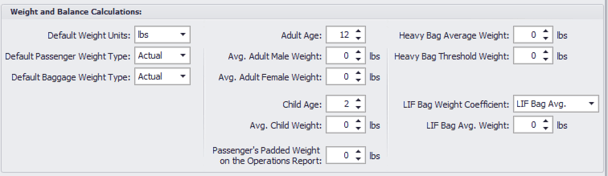
Preferences Showing in Audit Trail
Updated audit trail now shows all changes made from Preferences in the Reports audit trail.
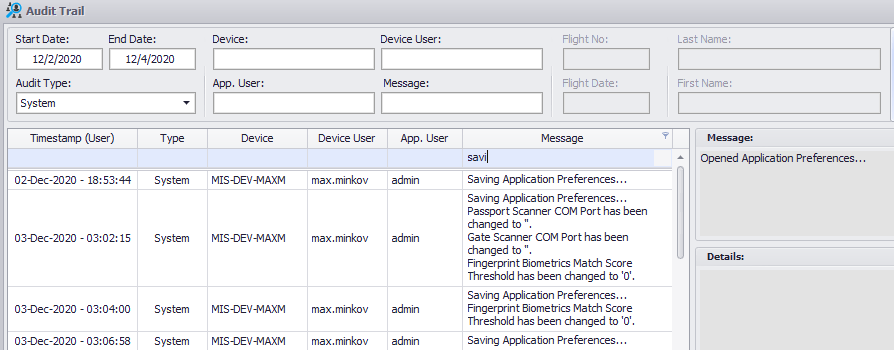
Reminder that the Helpdesk email address has changed. The new address is Help@airline-choice.com . The old email address is set to forward for the month of December but will be disabled, so please ensure all users receive notification of the new Help email address.
