2021.1.1 Release Notes [December 29, 2021]
Release Notes for Version 2021.1.1
For full access to the Knowledge Base, please click register for access at the top of the page or click here.
Major Updates:
Health Check Rule Enhancements
- The routing setup of Health Check Rules has been simplified to specify applicable country and the flight’s routing: Inbound, Outbound, Domestic. i.e. if a flight has an itinerary of YYZ-ORD then 2 health check rules would apply: CAN/Outbound and USA/Inbound.
- Note: ability to specify Airports was removed since Health Check Rules are applicable to Countries and not Airports.
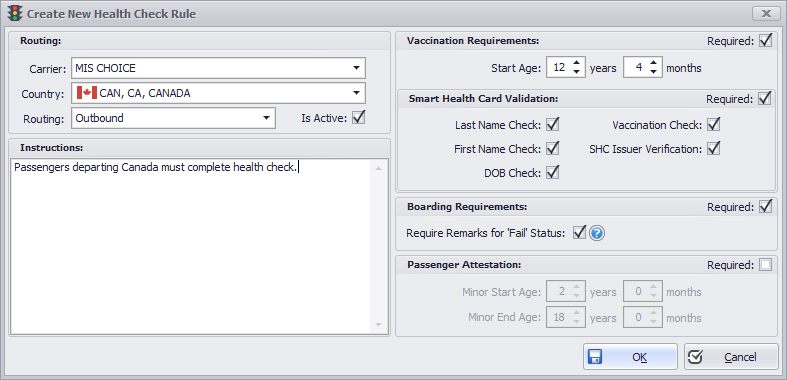
Enhanced UI & Handling for Health Check Requirements
- Additional grid columns have been added to show indicators for each Health Check requirement: Vaccination Verification, Health Check Document Verification, Health Check Passenger Attestation.
- Carriers may choose which columns to show/hide from the check-in agents view.
- New Indicators on the Passenger Record to designate manual verification of requirements including attestation, vaccine verification, and overall health check of all requirements combined (Heart Indicator).
- Please review all health check changes, rules, etc. here: Updated Health Check Rules

Detailed passenger’s Health Check Transactions that are applicable to the flight’s Health Check Rules may be accessed by double-clicking on the ‘Health’ column indicator of the passenger’s grid:
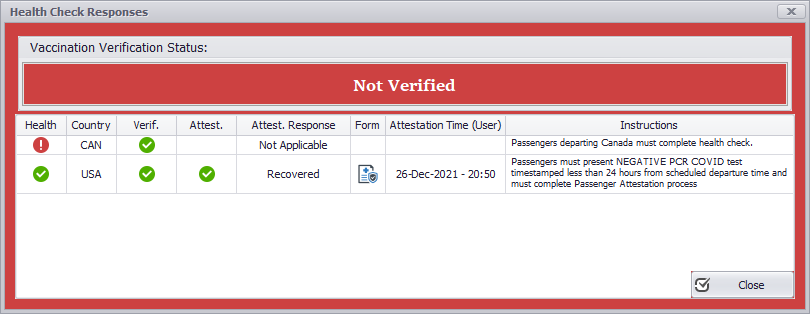
Scanning & Validation of Vaccine Smart Records (SHC)
- Ability to scan vaccine QR codes on core, web check in & kiosk interfaces.
- Rules engine for validating vaccine requirements, digital signature validation of issuer, matching passenger DOB and last name.
- Additional UI columns and Filters for viewing pax who are missing vaccine verification
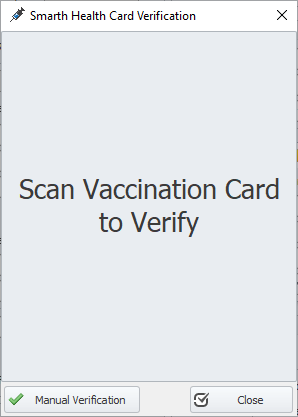
Enhanced Standby Boarding Pass Issuance
- Ability to issue boarding passes with a seat assignment for Non-Rev passengers. Applicable SSR codes for Non-Revenue Passengers need to be specified on the portal (default is ID1, ID2).
- Passengers who have those SSR codes may get their boarding passes issued without a seat assignment to proceed to the gate where an actual seat will be assigned prior to boarding.
- ‘Non-Rev?’ column is available in the passenger check-in grid’s column chooser to filter a list of Non-Revenue Passenger.
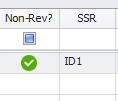
Enhanced Auto Seating Logic
- Added ability to specify auto seating logic to start at different zones of the aircraft moving aft then forward
Ability to Capture Known Traveler and/or Redress Number for Multiple Countries on Passenger Record
- Ability to capture KTN (Known Traveler No.) and Redress No. for multiple countries by cycling through a list of countries that support it (i.e. passenger may have a different Redress No. for USA and Canada)
- For now, only USA Redress No may be captured on web/kiosk.
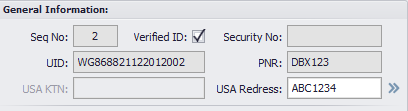
Other Updates:
- Duplicate Seat Validation when Boarding (fixes discrepancy when external systems send duplicate seats into Airline Choice)
- Additional Database Table for Planned Load to store for historical reference
- Added ability to print "GATE" on gate checked baggage as PECTAB element
- Ability to assign custom colors to the active flight buttons via right-click menu (‘admin’ user only function). Allows to easily locate a flight for testing, etc.
- TSA PreCheck Logo displayed on SMS BP link landing page
Bug Fixes:
- Strip out invalid characters for Destination Address and Contact Details that were captured on the Health Check Attestation Portal.
- Fixed a bug when having an invalid SHC scan and the system trying to parse it as a Bag Tag scan.
