2022.1 Release Notes [March 2, 2022]
Changes / Updates
Flight icons in Active Flight Bar Show ETD/ETA when there is a Delay or Difference from STD/STA:
-
Where ETD/ETA is different from STD/STA, the icons in the Active Bar menu will show the ETD/ETA when hovering over with the mouse.
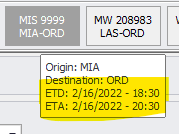
Flight Tile Shows Status of On Time or Delayed:

New Icon on Inbound Flights on BRS App:
- Added arrival icon for flights arriving at the selected airport to better differentiate departing/arriving flights.
Modify Aircraft Holds to Allow Grouped Weight:
- BRS validates scanning weight total for holds to stop. Example:
- HOLD: AFT
- COMP 1 Max Weight (2,700 kgs)
- COMP 2 Max Weight (1,000 kgs)
- TOTAL COMBINED Max Weight 2,700 kgs
- HOLD: AFT
- Includes adjusting the BRS app UI to show Max Hold Weight.
Remove Restriction on Processing ADL for Checked-in Pax:
- Added carrier setting that needs to be enabled that allows changes via ADL (seat change, cancellation, etc) for passengers that are checked-in.
Add Workflow Action to No-Show Not Boarded Pax:
- Added an action that can be set in workflow steps to NO-SHOW passengers that were not boarded. This is applicable for passengers who did web check-in and did not show up or pax that checked-in but did not make it to the gate on time.
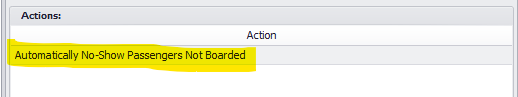
Reject Characters in Rush Bags Numers - Only Accept Numbers:
- When adding Rush Bags, the bagtag number will not accept alphabetic characters, only numeric characters to avoid issues with BSMs.
Additional Column Fields to Flight Schedule:
- Added ETD, Departure Status & Workflow Stage as column fields
- New field showing status of Delayed / On Time
- Cell will be highlighted in red for flights where the ETD is later than STD
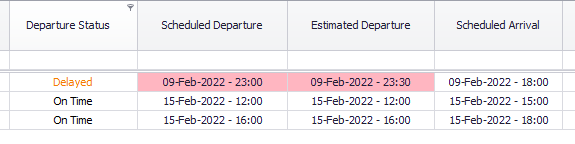
Audit Trail Enhancement to Show Manual vs Scanned Boarding:
- Added logging in Audit Trail to show the source of boarding process (scanned BP vs manual entry).
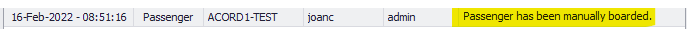
Updated App Gateway Branding & App Icon:
- Updated app gateway background splash and logo on login page
- New app icon
Added Booking Number in No Show Report in Airline Choice:
- Added Booking Number column in the No Show reports generated by Airline Choice.
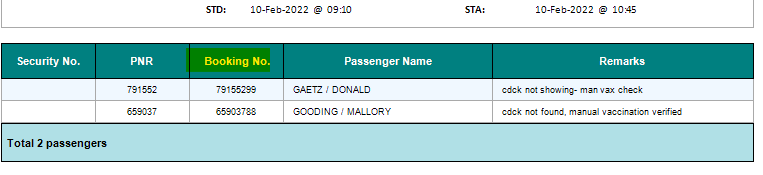
HTML Citrix:
- Citrix HTML is now live, you can run Airline Choice from a web browser without having to install Citrix Receiver/Workspaces. Just go to app.airline-choice.com Enter in your citrix credentials and it will launch the app using the browser. Please note, there is currently no local access (export/import files from local hard drive).
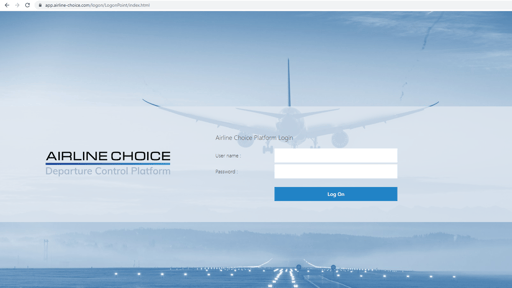
Added WORKFLOW STEP as a Column in Flight Schedule:
- Added the option to add WORKFLOW STEP as a column in Flight Schedule. This displays the current step applied to the flight if applicable.
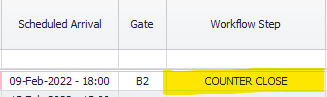
Bug Fixes:
- Bug printing 2nd bag from API screen: An issue has been fixed where if you try to print a 2nd bagtag from API screen (baggage tab), system would assume it's a reprint and prompt for supervisor override.
- BRS Flight duplicated: An issue has been fixed where some flights were showing duplicated in BRS app after changing airport code.
- Flight Import Duplicate Error: Fixed issue that affected some multisegment flights imported from SkedFlex where the 1st leg would not get copied over to Airline Choice.
- Issues with Activating Bags on Connecting Flights: Fixed bug that affected bags activation on connecting flights. It will now activate the bag on the second flight once activated on the first.
- Row 1 Exit Row on Web Check In. Fixed bug that would show aircraft wings duplicated on web check in seat map for certain aircraft configs with row 1 set to exit row.
2022.1 Application Change Log
| Feature ID | Name |
| 1877 | Integration with WorldPay PSP |
| 1879 | Enhanced Billing Reports |
| 1881 | Migration of Settings Manager |
| 1882 | Addition of Workflow Action to No-Show not boarded pax |
| 1883 | Enhanced Flight Schedule Grid for Highlighting Delays |
| 1884 | Added Booking # to No Show Report in AC Core |
| 1886 | Ability to automatically clear & remove unpaid charges from self service channels |
| 1888 | API Integrations with iBS iFlight Lite |
| 1889 | ARINC HTML5/Signal R Certification (ARINC cMUSE Windows 10) |
| 1890 | Updated Sales Transaction Report |
| 1891 | Modify Aircraft Holds to Allow Grouped Weight |
| 1892 | Import Gate Pass API for Upload |
| 1893 | Ability to specify API call triggers via Workflow Steps |
| 1894 | Refactoring Weight Distribution Report Calculations |
| 1895 |
Updated Icon on inbound BRS flights |
| 2003 | Carriers Table Service Data Moved to Centralized Point |
| 2012 | Flight Schedule Dashboard on AC Mobile v2 (unreleased) |
| 2768 | Remove restriction on processing ADL for Checked In Pax, added as preference |
| 2769 | Database Optimizations |
| 2770 | Bug Fix for Printing 2nd Bag from Pax Form |
| 2774 | Boarding Zone Logic Enhancements |
| 2776 | Add Workflow Step to Column Chooser in Flight Grid |
| 2777 | Reject characters in rush bags (only numeric field) |
| 3019 | Connecting Flight Bug Fixes |
| 3062 | Admin Portal Enhancements and Bug Fixes |
| 3063 | Enhance Tooltip Hover on Flight Tiles |
| 3064 | Bug Fix for CC Processing at EASE CUTE stations for Authorize.net |
| 3066 | BRS Bug Fix on Showing Duplicated Flights |
| 3067 | Row 1 Exit Row Bug Fix |
| 3068 | SkedFlex API Import Duplicate Enhancements |
